On acquiring new literacies…
Part of working as a writing tutor for Penn State entails the ability to conduct writing workshops for classes and large groups. These typically involve traditional (read: text-based) assignments such as writing a personal statement or a causal analysis. Composed for a workshop on visual documents, the slide show below illustrates that many of our other forms of argument rely on familiar principles of rhetoric. In fact, an informed interpretation of the material requires familiarity with these principles. New media does not provide a carte blanche to abandon old methods.
Composing Visual Documents
adapted from a slide deck by Brittany Russo and August Dombrow
Slide 01
Is the following advertisement effective?
If so, why?
Slide 02

Slide 03
Visual Documents Today

Slide 04
Agenda
- Provide the class with the tools/skills necessary to interpret and compose visual documents.
- We will accomplish this by examining:
- What makes visual documents?
- Why do we use visual docuements?
- How are visual documents effective?
- Summary
Slide 05
What are visual documents?
“Visual documents combine are documents that combine visual elements, such as images or graphics, with verbal text to express meaning or deliver a message to an intended audience.”


Slide 06
The rhetorical situation
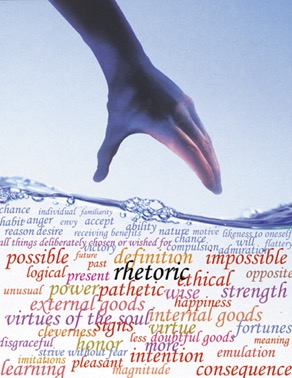
- Different rhetorical strategies
- Relationship between purpose and audience
- Interpretation and composition
Slide 07
Designing Visual Documents
Four basic principles
- Alignment
- Proximity
- Contrast
- Repetition
Slide 08
Designing Visual Documents

Alignment
- Invisible grid
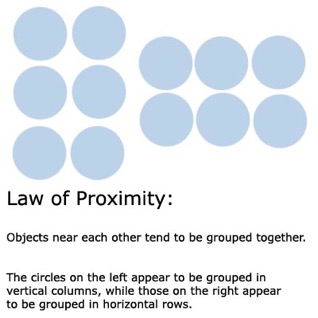
Proximity
- White space
Slide 09
Designing Visual Documents
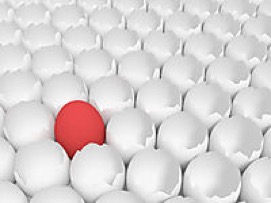
Contrast
- Size
- Collor
- Font
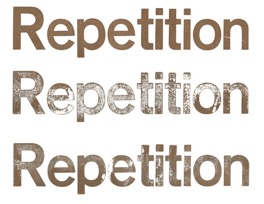
Repetition
- Unity
- Coherence
- Conssitency
Slide 10
Combining Visual and Verbal
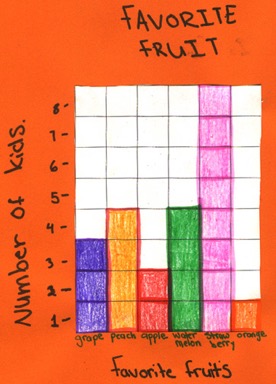
- Supplement and reinforce
- Clarify
- Effective integration — “link them pruposefully”
- Proximity
- Captions and labels
Slide 11
Common Genres
Posters and flyers
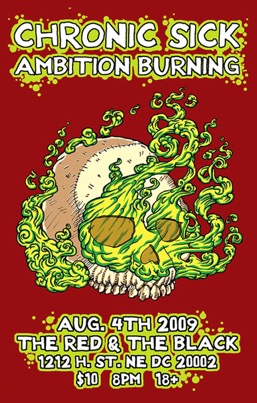
- Mass distribution
- Capture attention
- The “backward S”
Slide 12
Common Genres
Brochures and newsletters
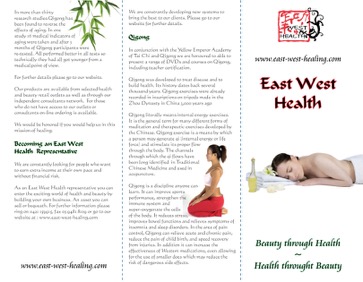
- Specialized audience = more information
- Headings and subheadings
- Repetition
- Other tools
- Pull quotes
- Sidebars
Slide 13
Outro: some thoughts
- Relevance in today’s world (i.e., the internet)
- Competing interests all vying for your time
- More effective visual documents enjoy the advantage
- What is a good metric of “success” or “effectiveness”
- Being seen?
- Communicating a point?
- Altering behavior
- Dangers
- Diluting the message/distracting “readers”
- Appeals to emotion (most advertisements), etc., especially problematic when dealing with complex or controversial issues
Slide 14
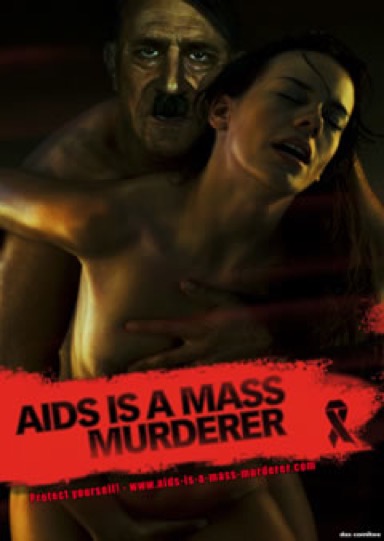
Slide 15
Questions
Slide 16
Citations
Images
- http://www.merit.uiuc.edu/images/Merit-Student-Brochure-07-1.png
- http://www.wasted-disk-space.com/2004/chicago0320/P3201011.jpg
- http://images.google.com/imgres?imgurl=http://z.about.com/d/desktoppub/1/5/2/O/align-no.gif&imgrefurl=http://desktoppub.about.com/od/alignment/ss/alignment.htm&usg=__-0g5JuIWULUTXu0_trj77cmcrRY=&h=400&w=400&sz=23&hl=en&start=19&sig2=iTksoIp4P1KJpaHg1yno3Q&um=1&tbnid=k0Tkvvw6KvqgOM:&tbnh=124&tbnw=124&prev=/images%3Fq%3Dalignment%26hl%3Den%26safe%3Doff%26client%3Dsafari%26rls%3Den%26sa%3DG%26um%3D1&ei=ZlrVSoD7PIrBlAfe6eycCQ
- http://z.about.com/d/psychology/1/5/D/1/proximity.jpg
- http://www.presentationzen.com/.a/6a00d83451b64669e200e5545400818833-200wi
- http://www.typeg.org/images/01_projects/40_repetition/06_repetition.jpg
Composing Visual Documents (workshop slide deck) can be downloaded as powerpoint slides or a keynote presentation. Viewing the presentation one of these ways may be preferable, as the slides utilize some animation.